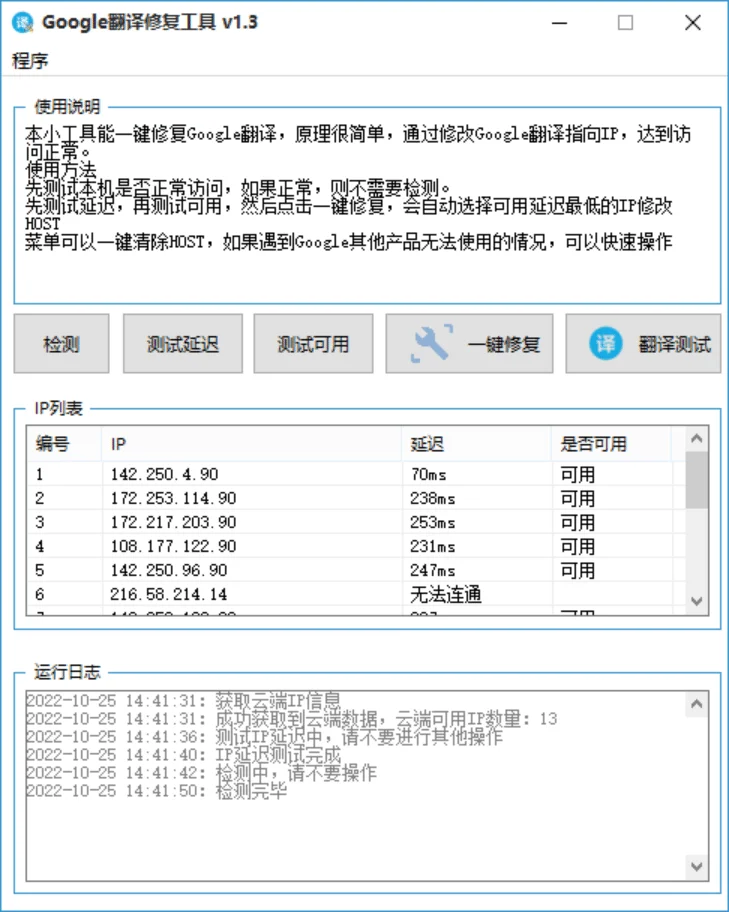文章摘要
#include
#include
Global $GUIWidth
Global $GUIHeight
$GUIWidth = 160
$GUIHeight = 100
$maingui = GUICreate(“与陌生QQ联络”,$GUIWidth, $GUIHeight)
$Status = GUICtrlCreateLabel(“Nothing to Undo”, 0, 67, 160, 14, BitOR($SS_SUNKEN, $SS_CENTER))
GUICtrlSetData($Status, “脚本之家-QQ联络陌生人”,”1111″)
$helpmenu = GuiCtrlCreateMenu (“菜单[&F]”)
$aboutitem = GuiCtrlCreateMenuitem (“关于[&A]”,$helpmenu)
$separator1 = GuiCtrlCreateMenuitem (“”,$helpmenu)
$exititem = GuiCtrlCreateMenuitem (“退出[&X]”,$helpmenu)
$okbutton = GuiCtrlCreateButton (“对话”,20,35,50,20)
$cancelbutton = GuiCtrlCreateButton (“退出”,90,35,50,20)
GuiSetState()
GUICtrlCreateLabel (“对方QQ:”, 20, 10)
$QQ = GUICtrlCreateInput (“461478385”,70,7,70,20)
GUICtrlSetTip(-1,”输入对方的QQ号码”)
GUICtrlSetLimit($QQ, 10, 5)
While 1
$msg = GUIGetMsg()
Select
Case $msg = $GUI_EVENT_CLOSE Or $msg = $cancelbutton
ExitLoop
Case $msg = $exititem
ExitLoop
Case $msg = $okbutton
$rc = _RunDos(“explorer.exe ” &chr(“34”)& “tencent://Message/?menu=yes&exe=&uin=” & GUICtrlRead($QQ) & “&websiteName=未知区域” &chr(“34”)& “”)
Case $msg = $aboutitem
MsgBox(32, “脚本之家”,”脚本之家 www.jb51.net 欢迎你”)
EndSelect
WEnd
GUIDelete()
Exit